
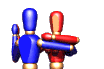




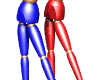



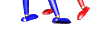
|
of QuickTime Player 7.1: How do I get QuickTime Player 7.1? You can download the latest version of QuickTime Player 7.1 from Apple. QuickTime Player 7.1 can be downloaded free of charge. Can I use QuickTime Player 7.0 (or an earlier version) which is already installed on my computer? No, please download QuickTime Player 7.1 from Apple. The videos are encoded using the latest MPEG-4 (H.264) technology, which is supported first by QuickTime Player in version 7.1. I've downloaded QuickTime Player 7.1, but it still doesn't work. After downloading, you must install QuickTime Player 7.1. The downloaded file called "QuickTime Installer" will appear on your desktop or wherever your browser puts downloaded files. Double-click this file, and follow instructions for installing. The installation will require more files to be downloaded and should take around 10 minutes on a 56k modem. What do I enter for "registration number" when installing QuickTime Player 7.1? Nothing. Leave it blank. Only fill in your registration number if you have bought QuickTime Pro. |
|
Please choose your language |